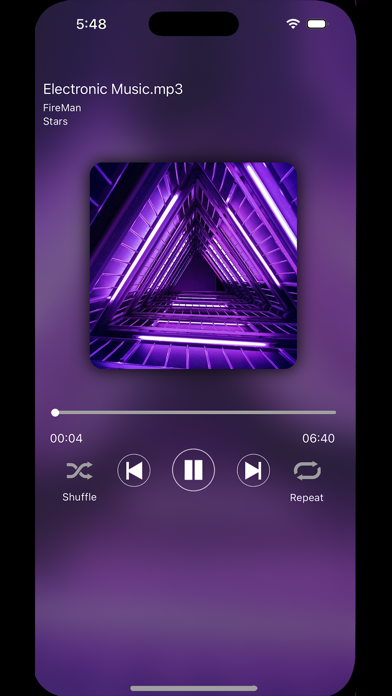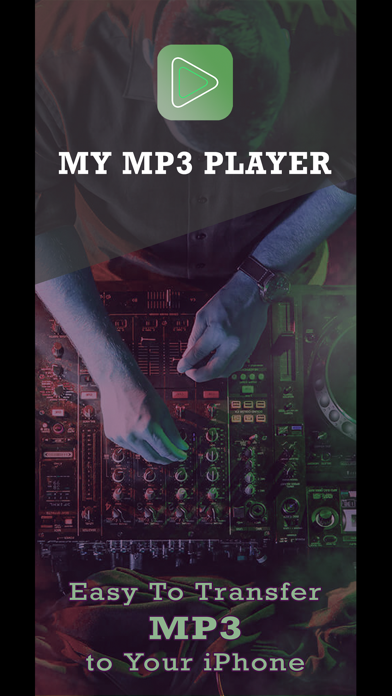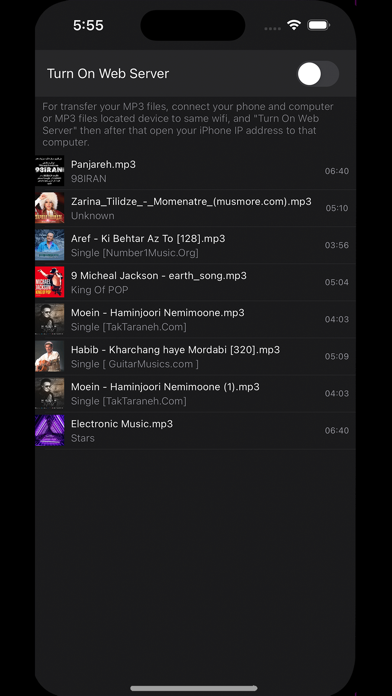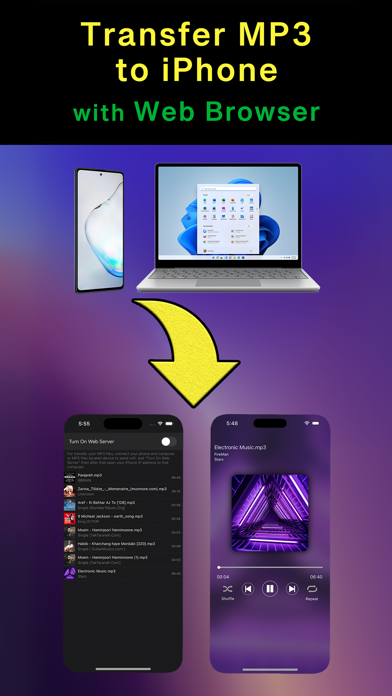
send link to app
Send your MP3 podcast files from your computer to your iPhone by local web server.
It means your iPhone will be like a server or host for your computer, sending files to your iPhone.
For using the application you have to connect to same WiFi your iPhone and computer device, after that from your iPhone you have to "Turn On Web Server" and as you see in screenshot, you have to put your iPhone IP address to "Web Browser" of your computer or another phone, then you can select drag your MP3s to web browser, so! done!
Now turn off the web server on your phone!!! you will see your MP3 files.